Appfast builder - The Fastest & Simplest way to create applications
Appfast builder is a Wordpress Plugin allow to build a mobile native app inside your Wordpress website. You can convert your existing Wordpress site to a news app or WooCommerce site to an e-commerce app.
With Appfast builder, you can turn your ideas into reality with website and native apps for both Android & iOS in a matter of minutes.
🎉️ Key Features
🚀️ No required Coding skills for everyone.
🚀️ Website and Android + iOS Native App.
🚀️ Push Notification.
🚀️ High performance & Stable App.
🚀️ Many screen layouts for your choice, and you can also make more...
🚀️ Awesome Support.
🎉️ Flexible design
You can add, remove, and rearrange blocks in your app with the click of a mouse. Each block comes with custom options for colors, styles, and more.

🎉️ Cross platform
Your apps will be built on top of React Native, provide full native interfaces and performance on iOS, Android, Website, PWA (Progressive Web Apps).
🎉️ Create faster
Appfast Studio is a no-code platform that lets you visually develop apps, All-in-one solution - Everything you need to build and complete your app, simplified for effortless development and success
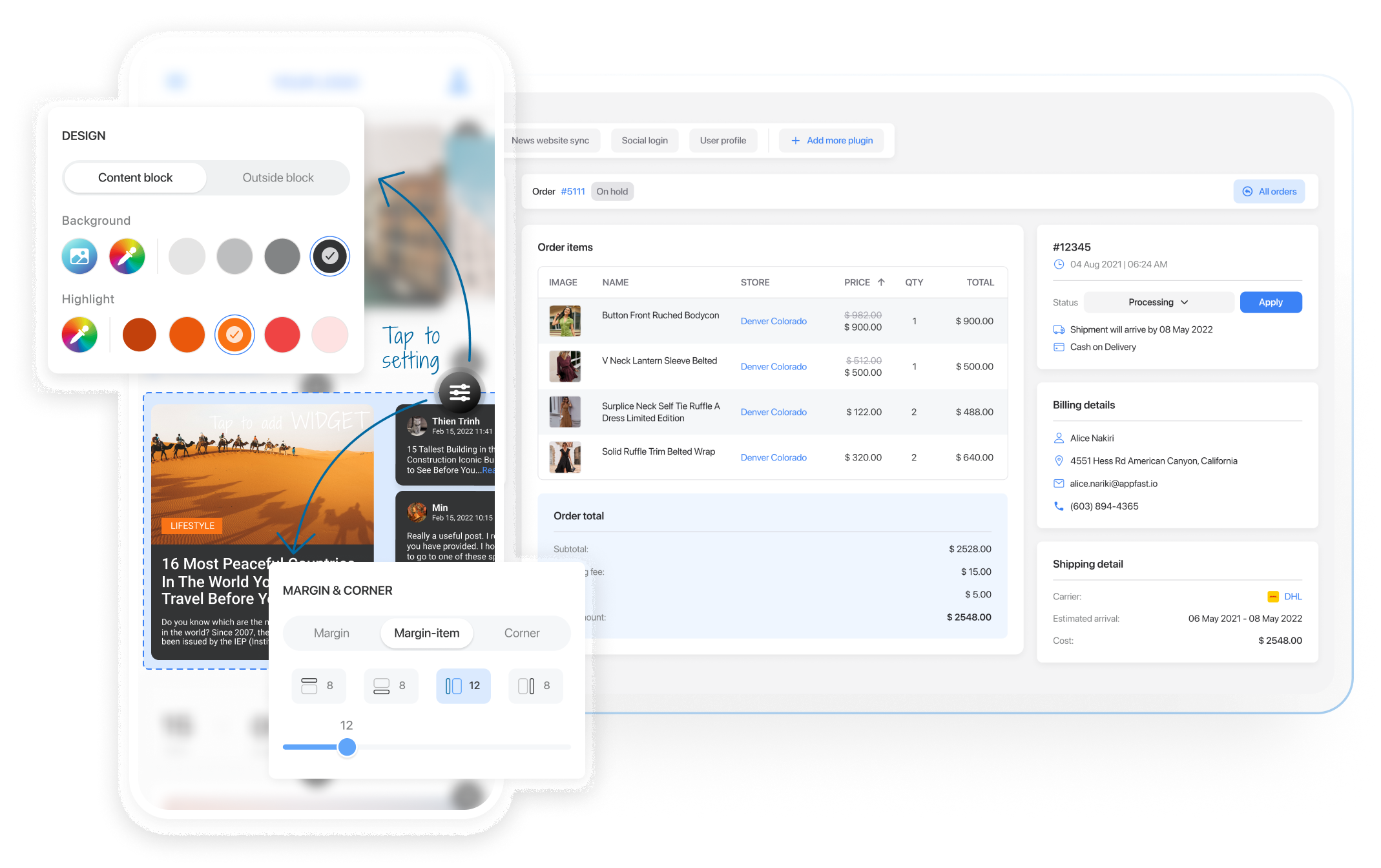
🎉️ Custom design
Choose from stunning templates specifically designed to have a good-looking, professional with mobile and tablet responsive design.
🎉️ Build application
Request to Appfast's Builder Cloud to build a standalone app with your certificate key and get ready to submit to the App Store and Google Play.

🎉️ Build-in backend
Appfast's Builder Cloud will handles all servers, database, coding and app performance. You can also customize the backend to suit your needs.

🎉️ App categories
Choose from stunning templates specifically designed to have a good-looking.
🎉️ WooCommerce
If you already installed WooCommerce plugin in your WordPress site and want to create your own e-commerce app, you can use WooCommerce REST API by input your consumer key and secret in Appfast Builder.
To start using REST API, you first need to generate API keys.
- Go to WooCommerce > Settings > Advanced
- Go to the REST API tab and click Add key.
- Give the key a description for your own reference, choose a user with access to orders etc, and give the key read/write permissions.
- Click Generate api key.
- Your keys will be shown – do not close this tab yet, the secret will be hidden if you try to view the key again.

Then, copy and paste the consumer key and secret in Appfast Builder.

🎉️ Get in touch with us
Whether you have a question about features, trials, pricing or anything else, our team is ready to answer all your questions